The procedure of setting up permissions for a lambda function which rotates AWS Secrets Manager secrets is explained in the docs. [1]
To put it in a nutshell, you need two steps:
- Add a trust policy to the lambda function. This can be achieved using the CloudFormation resource AWS::Lambda::Permission in the serverless.yml file. However, it is a little bit tricky to set this up, because you need to depend on the function being created. That is why the DependsOn is necessary and its value must be structured as follows:
<function-name-with-first-letter-uppercase>LambdaFunction.
- Add statements for the lambda function to call the AWS Secrets Manager API to update the secret. In the following example, I added these statements (for the Single user rotation case - see docs [1]) to the customer managed policy called rotateKeysPolicy.
Note: The function name is referenced in the DependsOn attribute. It is also referenced in the condition StringEquals and the attribute FunctionName as: arn:aws:lambda:${self:custom.region}:${self:custom.accountId}:function:${self:service}-${self:provider.stage}-rotateKeys. Keep in mind to change them if you change your function name.
Here is how the serverless.yml file should look like:
service:
name: <your-service-name>
provider:
name: aws
region: '<your-region>'
custom:
region: ${self:provider.region}
accountId: <your-account-id>
resources:
Resources:
FunctionRole:
Type: AWS::IAM::Role
Properties:
RoleName: basic-function-role
ManagedPolicyArns:
- arn:aws:iam::aws:policy/service-role/AWSLambdaBasicExecutionRole
Policies:
- PolicyName: rotateKeysPolicy
PolicyDocument:
Version: '2012-10-17'
Statement:
- Effect: Allow
Action:
- secretsmanager:DescribeSecret
- secretsmanager:GetSecretValue
- secretsmanager:PutSecretValue
- secretsmanager:UpdateSecretVersionStage
Resource: '*'
Condition:
StringEquals:
'secretsmanager:resource/AllowRotationLambdaArn': "arn:aws:lambda:${self:custom.region}:${self:custom.accountId}:function:${self:service}-${self:provider.stage}-rotateKeys"
- Effect: Allow
Action:
- secretsmanager:GetRandomPassword
Resource: '*'
- Effect: Allow
Action:
- ec2:CreateNetworkInterface
- ec2:DeleteNetworkInterface
- ec2:DescribeNetworkInterfaces
Resource: '*'
AssumeRolePolicyDocument:
Version: '2012-10-17'
Statement:
- Effect: Allow
Principal:
Service:
- lambda.amazonaws.com
Action: sts:AssumeRole
LambdaInvokePermission:
Type: AWS::Lambda::Permission
DependsOn: RotateKeysLambdaFunction
Properties:
FunctionName: "arn:aws:lambda:${self:custom.region}:${self:custom.accountId}:function:${self:service}-${self:provider.stage}-rotateKeys"
Action: lambda:InvokeFunction
Principal: 'secretsmanager.amazonaws.com'
functions:
rotateKeys:
handler: lambdas.rotate_keys.handler
role: FunctionRole
You have to replace <your-service-name>, <your-region>, <your-account-id> and upload your rotation code using e.g. the package -> include attributes.
Note: There are templates for the lambda function which update the secrets. [2][3]
Please also keep in mind to configure your VPC correctly for the lambda function being able to access the AWS Secrets Manager service over the network. [4]
References
[1] https://docs.aws.amazon.com/secretsmanager/latest/userguide/rotating-secrets-required-permissions.html
[2] https://docs.aws.amazon.com/secretsmanager/latest/userguide/rotating-secrets-create-generic-template.html
[3] https://github.com/aws-samples/aws-secrets-manager-rotation-lambdas
[4] https://docs.aws.amazon.com/secretsmanager/latest/userguide/rotation-network-rqmts.html