I have this custom section in my web.config
<defaultUserAccounts>
<userAccount email="x@x.com" password="xxx" />
<userAccount email="y@y.com" password="yyy" />
</defaultUserAccounts>
I host my web app on Azure and I want to be able to add new userAccount in the Azure App Settings.
I tried with:
defaultUserAccounts.userAccount.email / z@z.com
defaultUserAccounts.userAccount.password / zzz
OR
defaultUserAccounts:userAccount:email / z@z.com
defaultUserAccounts:userAccount:password / zzz
But it doesnt work. I can read the web.config custom section in localhost, but not when the app is hosted.
Could you help me?