Here is a start, using js-cookie and JavaScript Date object.
jsFiddle link
Basically it:
- gets client time
- checks if first ever visit to the site
- if first visit, it sets a final expiration datetime cookie 3 days from now
- and also sets expired cookie to false
- it not first visit, it checks if client time is greater than final expiration cookie time
- if it is, it removes all cookies and sets expired cookie to true
- if it's not, it checks for morning, afternoon and night cookies depending on the hour of the day
- if it is the first visit at a particular part of the day, it will show a popup
- and also change greeting text depending on time of day, eg:
Not very elegant or concise, but hopefully demonstrated well enough for you to make something.
When testing, if you want to view all cookies that have been set, you can use:
Cookies.get();
and to remove cookies, you can use:
Cookies.remove("cookie_name_here");
morning, afternoon and night are defined as:
0400 to 1200
1200 to 1700
1700 to 0400
but you can change them as you like.
javascript
// get current time of client
var client_time_now = new Date();
var client_time_now_hour = client_time_now.getHours();
console.log("client_time_now: " + client_time_now);
console.log("client_time_now_hour: " + client_time_now_hour);
// see if client has already visited the site
var final_expiry_date_time = Cookies.get("final_expiry_date_time");
// if first visit
if (final_expiry_date_time === undefined) {
console.log("this is your first visit");
// set the expiry date 3 days from now
// see: https://stackoverflow.com/a/56728401
var final_expiry_date_time_value = new Date(Date.now() + (3600 * 1000 * 72));
// to test expiry works, uncomment below
// var final_expiry_date_time_value = new Date();
console.log("final_expiry_date_time_value: " + final_expiry_date_time_value);
Cookies.set("final_expiry_date_time", final_expiry_date_time_value);
var expired = "false";
Cookies.set("expired", expired);
}
// if not first visit, check if 3 days has elapsed since first visit
else {
console.log("this is not your first visit");
// is current datetime greater than expiry datetime
// see: https://stackoverflow.com/a/493018
var expired = client_time_now.getTime() > new Date(Cookies.get("final_expiry_date_time")).getTime();
// for consistency, cookies are stored as strings
expired = expired.toString();
console.log("expired: " + expired);
// if expired, remove cookies and set expired to true
if (expired === "true") {
Cookies.set("expired", "true");
Cookies.remove("morning");
Cookies.remove("afternoon");
Cookies.remove("night");
} else {
Cookies.set("expired", "false");
}
}
if (expired === "false") {
// see if visits have been completed during these times
var already_visited_morning = Cookies.get("morning");
var already_visited_afternoon = Cookies.get("afternoon");
var already_visited_night = Cookies.get("night");
// morning handling - 4am to 12pm
if (client_time_now_hour > 3 && client_time_now_hour <= 11) {
var day_segment = "morning";
if (already_visited_morning === "true") {
console.log("you've already visited this morning");
} else {
Cookies.set("morning", "true");
// show your popup
$("#modal_bg").show();
// adjust greeting text depending on time of day
$("#greeting").text("good morning");
}
}
// afternoon handling - 12pm to 5pm
else if (client_time_now_hour > 11 && client_time_now_hour <= 16) {
var day_segment = "afternoon";
if (already_visited_afternoon === "true") {
console.log("you've already visited this afternoon");
} else {
Cookies.set("afternoon", "true");
// show your popup
$("#modal_bg").show();
// adjust greeting text depending on time of day
$("#greeting").text("good afternoon");
}
}
// night handling - 5pm to 4am
else if (client_time_now_hour > 16 && client_time_now_hour <= 23 || client_time_now_hour >= 0 && client_time_now_hour <= 3) {
var day_segment = "night";
if (already_visited_night === "true") {
console.log("you've already visited this night");
} else {
Cookies.set("night", "true");
// show your popup
$("#modal_bg").show();
// adjust greeting text depending on time of day
$("#greeting").text("good evening");
}
}
console.log("it's " + day_segment);
console.log("all cookies: ");
console.log(JSON.stringify(Cookies.get(), null, 4));
}
// hide the modal on clicking close button
$(document).on("click", ".close_button", function() {
$("#modal_bg").hide();
});
html
<div id="modal_bg">
<div class="modal_content">
<img src="http://lorempixel.com/400/200/abstract/">
<div id="greeting"></div>
<div class="close_button">X</div>
</div>
</div>
<p>
here is some content.
</p>
css
#modal_bg {
display: none;
background: rgba(0, 0, 0, 0.8);
height: 100%;
width: 100%;
position: absolute;
}
.modal_content {
margin-left: auto;
margin-right: auto;
margin-top: 50px;
width: 400px;
position: relative;
padding: 20px;
background: #fff;
}
.close_button {
background: #dcdcdc;
position: absolute;
top: 0px;
right: 0px;
padding: 10px 20px;
font-family: arial;
font-weight: bold;
}
.close_button:hover {
cursor: pointer;
}
#greeting {
background: #fff;
position: absolute;
bottom: 40px;
padding: 2px 10px;
font-family: arial;
margin-left: 10px;
right: 40px;
}