I am using a navigation bar with a prompt, looking like this:
I receive the following auto layout warnings in the console:
2019-09-01 21:26:03.225576+0200 Hortus[85622:2386450] [LayoutConstraints] Unable to simultaneously satisfy constraints.
Probably at least one of the constraints in the following list is one you don't want.
Try this:
(1) look at each constraint and try to figure out which you don't expect;
(2) find the code that added the unwanted constraint or constraints and fix it.
(
"<NSLayoutConstraint:0x600002d16990 UILabel:0x7fc9eb816f50'Testen'.centerX == _UINavigationBarModernPromptView:0x7fc9ebe27780.centerX (active)>",
"<NSLayoutConstraint:0x600002d15c20 UILabel:0x7fc9eb816f50'Testen'.leading >= UILayoutGuide:0x6000037571e0'UIViewLayoutMarginsGuide'.leading (active)>",
"<NSLayoutConstraint:0x600002d10ff0 '_UITemporaryLayoutWidth' _UINavigationBarModernPromptView:0x7fc9ebe27780.width == 0 (active)>",
"<NSLayoutConstraint:0x600002d16a30 'UIView-leftMargin-guide-constraint' H:|-(8)-[UILayoutGuide:0x6000037571e0'UIViewLayoutMarginsGuide'](LTR) (active, names: '|':_UINavigationBarModernPromptView:0x7fc9ebe27780 )>"
)
Will attempt to recover by breaking constraint
<NSLayoutConstraint:0x600002d15c20 UILabel:0x7fc9eb816f50'Testen'.leading >= UILayoutGuide:0x6000037571e0'UIViewLayoutMarginsGuide'.leading (active)>
Make a symbolic breakpoint at UIViewAlertForUnsatisfiableConstraints to catch this in the debugger.
The methods in the UIConstraintBasedLayoutDebugging category on UIView listed in <UIKitCore/UIView.h> may also be helpful.
2019-09-01 21:26:03.226198+0200 Hortus[85622:2386450] [LayoutConstraints] Unable to simultaneously satisfy constraints.
Probably at least one of the constraints in the following list is one you don't want.
Try this:
(1) look at each constraint and try to figure out which you don't expect;
(2) find the code that added the unwanted constraint or constraints and fix it.
(
"<NSLayoutConstraint:0x600002d16990 UILabel:0x7fc9eb816f50'Testen'.centerX == _UINavigationBarModernPromptView:0x7fc9ebe27780.centerX (active)>",
"<NSLayoutConstraint:0x600002d15540 UILabel:0x7fc9eb816f50'Testen'.trailing <= UILayoutGuide:0x6000037571e0'UIViewLayoutMarginsGuide'.trailing (active)>",
"<NSLayoutConstraint:0x600002d10ff0 '_UITemporaryLayoutWidth' _UINavigationBarModernPromptView:0x7fc9ebe27780.width == 0 (active)>",
"<NSLayoutConstraint:0x600002d14320 'UIView-rightMargin-guide-constraint' H:[UILayoutGuide:0x6000037571e0'UIViewLayoutMarginsGuide']-(8)-|(LTR) (active, names: '|':_UINavigationBarModernPromptView:0x7fc9ebe27780 )>"
"<NSAutoresizingMaskLayoutConstraint:0x60000043be30 h=--& v=--& _UINavigationBarModernPromptView:0x7fb3c6416640.width == 0 (active)>",
"<NSLayoutConstraint:0x600000421400 UILabel:0x7fb3c66d8bf0'Plant guide'.centerX == _UINavigationBarModernPromptView:0x7fb3c6416640.centerX (active)>",
"<NSLayoutConstraint:0x600000421f90 UILabel:0x7fb3c66d8bf0'Plant guide'.trailing <= UILayoutGuide:0x600001e58fc0'UIViewLayoutMarginsGuide'.trailing (active)>",
"<NSLayoutConstraint:0x600000421e00 'UIView-rightMargin-guide-constraint' H:[UILayoutGuide:0x600001e58fc0'UIViewLayoutMarginsGuide']-(20)-|(LTR) (active, names: '|':_UINavigationBarModernPromptView:0x7fb3c6416640 )>"
)
Will attempt to recover by breaking constraint
<NSLayoutConstraint:0x600002d15540 UILabel:0x7fc9eb816f50'Testen'.trailing <= UILayoutGuide:0x6000037571e0'UIViewLayoutMarginsGuide'.trailing (active)>
Make a symbolic breakpoint at UIViewAlertForUnsatisfiableConstraints to catch this in the debugger.
The methods in the UIConstraintBasedLayoutDebugging category on UIView listed in <UIKitCore/UIView.h> may also be helpful.
These warnings are given for the prompt in the navigation bar, but I do not set the autolayout constraints for the navigation bar. This should be handled by IOS itself.
What can I do to fix these warnings?
[Edit] The warnings are given in prepare() when segueing to the view controller. I set the prompt in prepare(). The segue is to a storyboard reference and is defined as 'present modally'. The storyboard reference references a UINavigationController. The prompt is set on the root view controller of the navigation controller.
override func prepare(for segue: UIStoryboardSegue, sender: Any?) {
if let identifier = segue.identifier {
switch identifier {
case "editImage":
let nc = segue.destination as? TTImageNavigationController
if let rvc = nc?.rootViewController as? TTImageEditorController {
rvc.navigationItem.prompt = navigationItem.prompt
}
default:
break
}
}
}
[EDIT] It seems that the problem is not clear to most of the people who react. Again... I do not set any auto layout settings in code or storyboard. The problem occurs in the navigation bar after setting the prompt in the prepare() function prior to the segue. The code is given above. Any reactions that say that I have to change or check my constraints are not helpful, because there are no constraints to check!
[EDIT] As requested by Mohsen, I created a small sample project on github: https://bitbucket.org/Leontien/navigationbarautolayoutwarning/src/master/