I am trying this code to click on the javascript button. In the first frame you find the content, but when I place myself in the second html there is no menu.
How do I click on the button?
Code trials:
driver.switch_to.default_content()
driver.find_element_by_tag_name('frameset')
driver.switch_to_frame(1)
driver.find_element_by_tag_name('html')
print(driver.page_source)
driver.find_element_by_tag_name('frameset')
driver.switch_to_frame(1)
driver.find_element_by_tag_name('html')
print(driver.page_source)
<html xmlns="http://www.w3.org/1999/xhtml"><head><meta http-equiv="Content-Type" content="text/html; charset=ISO-8859-1" />
</head><frameset cols="170px,100%" framespacing="0" border="0" frameborder="0">
<frame scrolling="no" name="menu" id="menu" src="menu.jsp" />
<frame scrolling="yes" name="main" id="main" src="main.jsp" />
</frameset>