I am drawing a sphere but when I move the viewpoint it sometimes seen as I attached in the image. What may be the reason of it?
I thought it may be sth related with normals but could not find a solution.
Image That Shows Sphere:
I am drawing a sphere but when I move the viewpoint it sometimes seen as I attached in the image. What may be the reason of it?
I thought it may be sth related with normals but could not find a solution.
Image That Shows Sphere: