I've tried everything and looked at these questions (one, two, three(vid tut)) for answers and tried them, but still to no avail am I able to set the childrencount that I can clearly see in the logs using an int into a textview.
public class HomeListAdapter extends RecyclerView.Adapter<HomeListAdapter.ViewHolder> {
private static final String TAG = HomeListAdapter.class.getSimpleName();
private DatabaseReference mDatabase;
private Context context;
private List<Recipe> mRecipesList;
private MainActivity mainActivity;
private ProgressBar progressBar;
private int likeCounter = 0;
public HomeListAdapter(Context context, List<Recipe> mRecipesList) {
this.context = context;
this.mRecipesList = mRecipesList;
}
@NonNull
@Override
public ViewHolder onCreateViewHolder(@NonNull ViewGroup parent, int viewType) {
View view = LayoutInflater.from(parent.getContext())
.inflate(R.layout.list_recipes_recipe_item, parent, false);
mDatabase = FirebaseDatabase.getInstance().getReference();
mainActivity = (MainActivity) view.getContext();
progressBar = mainActivity.findViewById(R.id.main_progressBar);
return new HomeListAdapter.ViewHolder(view);
}
@Override
public void onBindViewHolder(@NonNull ViewHolder holder, int position) {
final Recipe recipe = mRecipesList.get(position);
SetUserData(holder, position);
holder.tv_recipe_title.setText(mRecipesList.get(position).getTitle());
holder.tv_recipe_prepTime.setText(mRecipesList.get(position).getPrepTime());
Glide.with(context).load(mRecipesList.get(position).getUrl())
.placeholder(R.drawable.ic_loading).thumbnail(0.05f).fitCenter()
.transition(DrawableTransitionOptions.withCrossFade()).centerCrop()
.diskCacheStrategy(DiskCacheStrategy.AUTOMATIC)
.into(holder.recipe_thumbnail);
Log.i(TAG, "onBindViewHolder: Database Reference = " + mDatabase.child(Constants.DATABASE_ROOT_RECIPES).child(recipe.getUid()).child(Constants.DATABASE_ROOT_LIKES));
mDatabase.child(Constants.DATABASE_ROOT_RECIPES).child(recipe.getUid()).child(Constants.DATABASE_ROOT_LIKES).addValueEventListener(new ValueEventListener() {
@SuppressLint("SetTextI18n")
@Override
public void onDataChange(@NonNull DataSnapshot dataSnapshot) {
likeCounter = (int) dataSnapshot.getChildrenCount();
Log.i(TAG, "onDataChange: ChildrenCount = " + recipe.getTitle() + " " + likeCounter);
holder.tv_like_counter.setText(Integer.toString(likeCounter));
}
@Override
public void onCancelled(@NonNull DatabaseError databaseError) {
}
});
mDatabase.child(Constants.DATABASE_ROOT_RECIPES).child(recipe.getUid())
.child(Constants.DATABASE_ROOT_LIKES).addValueEventListener(new ValueEventListener() {
@Override
public void onDataChange(@NonNull DataSnapshot dataSnapshot) {
if(dataSnapshot.hasChild(getUid())){
holder.like.setLiked(true);
Log.i(TAG, "onDataChange: LIKED RECIPE...");
}else{
Log.i(TAG, "onDataChange: RECIPE IS NOT LIKED...");
holder.like.setLiked(false);
}
}
@Override
public void onCancelled(@NonNull DatabaseError databaseError) {
}
});
mDatabase.child(Constants.DATABASE_ROOT_RECIPES).child(recipe.getUid())
.addValueEventListener(new ValueEventListener() {
@Override
public void onDataChange(@NonNull DataSnapshot dataSnapshot) {
if(dataSnapshot.hasChild(Constants.DATABASE_RECIPE_LIKE_COUNT_VALUE)){
holder.tv_like_counter.setText(String.valueOf(dataSnapshot.child(Constants.DATABASE_RECIPE_LIKE_COUNT_VALUE).getValue()));
}else{
holder.tv_like_counter.setText("0");
}
}
@Override
public void onCancelled(@NonNull DatabaseError databaseError) {
}
});
holder.like.setOnLikeListener(new OnLikeListener() {
@Override
public void liked(LikeButton likeButton) {
Log.i(TAG, "liked: LIKED");
// Add like
holder.like.setLiked(true);
Log.i(TAG, "CheckLikeStatus: " + recipe.title + " " + recipe.hasLiked);
mDatabase.child(Constants.DATABASE_ROOT_RECIPES).child(recipe.getUid()).child(Constants.DATABASE_ROOT_LIKES).child(getUid()).setValue("true");
}
@Override
public void unLiked(LikeButton likeButton) {
Log.i(TAG, "unLiked: UNLIKED");
// remove Like
holder.like.setLiked(false);
Log.i(TAG, "CheckLikeStatus: " + recipe.title + " " + recipe.hasLiked);
mDatabase.child(Constants.DATABASE_ROOT_RECIPES).child(recipe.getUid()).child(Constants.DATABASE_ROOT_LIKES).child(getUid()).removeValue();
}
});
}
private void SetUserData(ViewHolder holder, int position) {
mDatabase.child(Constants.DATABASE_ROOT_USERS).child(mRecipesList.get(position).getCreatorId())
.addValueEventListener(new ValueEventListener() {
@Override
public void onDataChange(@NonNull DataSnapshot dataSnapshot) {
User user = dataSnapshot.getValue(User.class);
holder.tv_user_username.setText(user.getUsername());
Glide.with(context).load(user.getUrl()).centerCrop().placeholder(R.drawable.ic_loading).into(holder.userPhoto);
}
@Override
public void onCancelled(@NonNull DatabaseError databaseError) {
}
});
}
@Override
public int getItemCount() {
return mRecipesList.size();
}
public class ViewHolder extends RecyclerView.ViewHolder {
public TextView tv_recipe_title, tv_recipe_prepTime, tv_user_username, tv_like_counter;
public ImageView recipe_thumbnail;
public LikeButton like;
public CircleImageView userPhoto;
public LinearLayout user_ll;
public FirebaseAuth mAuth;
public FirebaseDatabase mDatabase;
public ViewHolder(@NonNull View itemView) {
super(itemView);
mainActivity = (MainActivity) itemView.getContext();
mDatabase = FirebaseDatabase.getInstance();
tv_recipe_title = itemView.findViewById(R.id.recipe_item_title);
tv_recipe_prepTime = itemView.findViewById(R.id.recipe_item_time);
recipe_thumbnail = itemView.findViewById(R.id.recipe_item_photo);
like = itemView.findViewById(R.id.recipe_item_image_like);
tv_like_counter = itemView.findViewById(R.id.recipe_item_like_counter);
userPhoto = itemView.findViewById(R.id.recipe_item_user_photo);
tv_user_username = itemView.findViewById(R.id.recipe_item_user_username);
user_ll = itemView.findViewById(R.id.recipe_item_user_linearLayout);
user_ll.setOnClickListener(new View.OnClickListener() {
@Override
public void onClick(View view) {
ProfileFragment pf = new ProfileFragment();
if(pf.isAdded()){
return;
}else{
Bundle bundle = new Bundle();
bundle.putString(Constants.EXTRA_USER_UID,mRecipesList.get(getAdapterPosition()).getCreatorId());
Log.i(TAG, "onClick: Fragment Interaction recipe Creator Id = " + mRecipesList.get(getAdapterPosition()).getCreatorId());
FragmentTransaction ft = mainActivity.getSupportFragmentManager().beginTransaction();
pf.setArguments(bundle);
ft.replace(R.id.main_frame, pf, Constants.FRAGMENT_TAG_PROFILE);
ft.addToBackStack(Constants.FRAGMENT_TAG_PROFILE);
ft.setTransition(FragmentTransaction.TRANSIT_FRAGMENT_FADE);
ft.commit();
}
}
});
itemView.setOnClickListener(v -> {
RecipeDetailsFragment rd = new RecipeDetailsFragment();
if(rd.isAdded()){
return;
}else{
Bundle bundle = new Bundle();
bundle.putString(Constants.EXTRA_RECIPE_KEY,mRecipesList.get(getAdapterPosition()).getUid());
bundle.putString(Constants.EXTRA_RECIPE_CREATOR_ID, mRecipesList.get(getAdapterPosition()).getCreatorId());
Log.i(TAG, "onClick: Fragment Interaction recipe Key is = " + mRecipesList.get(getAdapterPosition()).getUid());
FragmentTransaction ft = mainActivity.getSupportFragmentManager().beginTransaction();
rd.setArguments(bundle);
ft.replace(R.id.main_frame, rd, Constants.FRAGMENT_TAG_RECIPE_DETAILS);
ft.addToBackStack(null);
ft.setTransition(FragmentTransaction.TRANSIT_FRAGMENT_FADE);
ft.commit();
}
});
}
}
public String getUid() {
return FirebaseAuth.getInstance().getCurrentUser().getUid();
}
}