When running git merge with theirs:
$git merge --strategy-option theirs
It is not helping to merge the files:
error: Merging is not possible because you have unmerged files.
hint: Fix them up in the work tree, and then use 'git add/rm <file>'
hint: as appropriate to mark resolution and make a commit.
fatal: Exiting because of an unresolved conflict.
So can that command help me here? Do I need to merge all of the (many..) files manually?
I did look at Git merge strategy 'theirs' is not resolving modify/delete conflict and afaict none of the answers provided a way to do this.
Update I bit the bullet and ran the bfg tool on my active directory since I could not get the merging/resolving to work in a clone. This seems to be moving ahead: here is the IJ