Solr 4.9.1 (can't update as this is a Silverstripe plugin). The issue is on the frontend, but the following is straight out of the Solr query panel. I'm rather new to Solr and so far I have been digging into suggestions on Tokenizers and Filters (but can't make sense of those in the context of this issue), and escaping (which doesn't seem to do anything)
Here is my example with debug output:
Field Value in existing doc: Across the world - Fly/Sail
Query (frontend): Fly/Sail
Search results: 0
Debug Output:
"rawquerystring": "Fly/Sail",
"querystring": "Fly/Sail",
"parsedquery": "PhraseQuery(_text:\"fly sail fly sail\")",
"parsedquery_toString": "_text:\"fly sail fly sail\"",
"explain": {},
"QParser": "LuceneQParser"
Most confusing for me looking at this is why the double up in parsed query? Escaping the forward slash with a backslash doesn't change anything.
If I search for "Fly Sail", the expected results appear.
Edit: My configuration:
<fields>
<field name='_documentid' type='string' indexed='true' stored='true' required='true' />
<field name='ID' type='tint' indexed='true' stored='true' required='true' />
<field name='_text' type='htmltext' indexed='true' stored='true' multiValued='true' />
<field name='VivaTour_TourName' type='text' indexed='true' stored='true' multiValued=''/>
<field name='VivaTour_TourDescription' type='htmltext' indexed='true' stored='true' multiValued=''/>
Edit 2: Screenshot of my Analysis page for this search