I have a flex ul with three li. The first and last li have contents of unknown and possibly differing length. The middle li should have its contents centered in the middle of the ul.
Is there any way to accomplish this with pure HTML/CSS?
ul {
display: flex;
width: 250px;
padding: 0;
}
li {
margin: 0;
padding: 0;
list-style-type: none;
white-space: nowrap;
border: 1px solid blue;
}
li:first-of-type {
flex: 0;
}
li:not(:first-of-type):not(:last-of-type) {
flex: 1;
text-align: center;
overflow: hidden;
text-overflow: ellipsis;
}
li:last-of-type {
flex: 0;
text-align: right;
}
<ul>
<li>Some Options</li>
<li>Some long Title</li>
<li>Done</li>
</ul>