I have the opposite problem described here. I can't get the text more than one layer deep.
HTML is structured in the following manner:
<span class="data">
<p>This text is extracted just fine.</p>
<p>And so is this.</p>
<p>
And this.
<div>
<p>But this text is not extracted.</p>
</div>
</p>
<div>
<p>And neither is this.</p>
</div>
</span>
My Python code looks something like this:
el.find_element_by_xpath(".//span[contains(@class, 'data')]").text