How can we redirect the eclipse console output to a file? I can:
Run Configuration->Commons->Select a file.- Use
System.setOut(PrintStream)andSystem.setErr(PrintStream).
The problem with 1) is that I need to record console output to different files instead of one file.
The problem with 2) is that it only stores console output generated by System.out.println() or stacktrace of an exception thrown. It does not capture other kind of outputs e.g. log4j warnings etc.
How can we redirect console output to different files programmatically?