I try to create a pattern to extract some values from a line but without success. May I kindly ask you to give some help?
I would like to extract values from a line like this (just an easy example):
502,42 421,421.421 421421,421.55 551
[0-9,.]+
The problem is that I would like to assign each and every value to a different variable.
How should I do that?