Let's say I have the following query.
=query (A:C; "SELECT A, B, C")
How can I modify it so that it returns no duplicate A?
In other words, when several rows contain the same A, I want the results to include only one of those rows (the last one). Duplicates in other columns should be allowed.
Here I have found an answer for SQL Server, but I can't figure out how to do this in Google Sheets Query DISTINCT for only one Column
what I have:
A, B, C
lucas@abc.com, approved, 05/04/2019
lucas@abc.com, not set, 05/05/2019
lucas@abc.com, refunded, 05/06/2019
john@xyz.com, approved, 05/06/2019
john@xyz.com, approved, 05/07/2019
john@xyz.com, approved, 05/07/2019
what I want:
A, B, C
lucas@abc.com, refunded, 05/06/2019
john@xyz.com, approved, 05/07/2019