Today I met a strange problem with the close button in my HTML component. Namely when I am opening component(Details button for the customer) the close button at the beginning is surrounded by a blue border. After clicking anywhere on the component, the border disappears. The problem shown in the photo below:
I was trying to set the option in my CSS class like outline: none but it not brought desirable result. Moreover, when I will duplicate the same component:
<div class="modal-header">
<button type="button" class="close" data-dismiss="modal" aria-label="Close"(click)="onClose()">
<span aria-hidden="true">×</span>
</button>
<button type="button" class="close" aria-label="Close">
<span aria-hidden="true">×</span>
</button>
</div>
only first close button has blue border.
Customer-details.coponent.html
<div class="modal-header">
<button type="button" class="close" data-dismiss="modal" aria-label="Close"(click)="onClose()">
<span aria-hidden="true">×</span>
</button>
</div>
<h4 class="modal-title w-100 font-weight-bold">Customer details:</h4>
<div *ngIf="(this.customer$ | async) as customer; else loading">
{{customer.name}}
</div>
<div *ngIf="(this.customer$ | async) as customer; else loading">
{{customer.email}}
</div>
<div *ngIf="(this.customer$ | async) as customer; else loading">
{{customer.phoneNumber}}
</div>
<ng-template #loading>
Loading stuff in ngIf...
</ng-template>
All I want to achieve is not appearing this blue border after component opening. I am not sure if it is a problem with my browser but currently I am using google chrome. Thanks for suggestions on what I suppose to do to achieve a desirable effect.