I read a collection about book checkout from firestore in create().
The data is store in checkout array that declared in data().
export default {
name: "checkout-history",
data() {
return {
checkout: []
]
};
},
created() {
db.collection("checkout")
.get()
.then(querySnapshot => {
querySnapshot.forEach(doc => {
const data = {
id: doc.id, // firebase document id
book_did: doc.data().book_did,
borrowed_date: doc.data().borrowed_date,
copies_did: doc.data().copies_did,
due_date: doc.data().due_date
};
this.checkout.push(data); // push to array
});
});
console.log(this.checkout) // show data, as in the image below
console.log(this.checkout.length) // get 0
console.log(Object.keys(this.checkout).length) // get 0
}
......
When I run console.log(this.checkout);, console show this:
However, I cannot iterate it, the console show this.checkout.length is 0
I also tried to use Object.keys but no luck.
Object.keys(this.checkout).forEach(key => {
const keys = this.checkout[key];
console.log(keys);
});
I really don't know what to do anymore.
I read many answers online and tried most of them, but none of them work.