I need to setup 2 cron jobs with very precise timing for my PHP code.
Cron 1:
Run cron job every 10 minutes, every day between 9:24:59 to 15:14:59. i.e cron job starting from every morning 9 hours 24 minutes 59 seconds to afternoon 15 hours 14 minutes 59 seconds. The cron should run every 10 minutes, example:
9:24:59
9:34:59
9:44:59
9:54:59
...
14:54:59
15:04:59
15:14:59
Cron 2:
Run cron job every 10 minutes, every day between 9:15 to 15:05. For example:
9:15
9:25
9:35
9:45
...
14:45
14:55
15:05