Context: My client asked me to create an email signature with links to twitter, Facebook and LinkedIn.
My problem: When I copy/paste the email signature of the browser to an email, the text-decoration: none doesn't work for the client. So I managed to solve the problem on Outlook by copying/pasting the signature of mail from my computer to that of the client with TeamViewer. But for other messengers, the problem persists despite good integration from Outlook.
I did not find any answer in the other posts.
Here is the link of my email signature: https://www.cntd-avocats.fr/medias/org-1428/signatureMail/annabelle-texier.html
the problem in image :
<p style=" margin-top:12px;">
<a href="https://www.linkedin.com/company/cntd-avocats/" style="text-decoration:none;width: 33px; height:18px">
<img style="width: 33px; height:18px" border="0" alt="linkedin" src="https://medias.azko.fr/org-1428/signatureMail/img/pictos-linkedin.jpg" />
</a>
<a href="https://twitter.com/CntdAvocats" style="text-decoration:none;width: 43px; height:18px">
<img style="width: 43px; height:18px" border="0" alt="twitter" src="https://medias.azko.fr/org-1428/signatureMail/img/pictos-twitter.jpg" />
</a>
<a href="https://www.facebook.com/CNTD-Avocats-319317948727137/" style="text-decoration:none;width: 33px; height:18px">
<img style="width: 33px; height:18px" border="0" alt="facebook" src="https://medias.azko.fr/org-1428/signatureMail/img/pictos-facebook.jpg" />
</a>
</p>