We use entity framework to read from an existing database. This is a simplified version of our code.
using (my context context = new mycontext())
{
if(context.Database.Connection.State == System.Data.ConnectionState.Closed)
{
_logger.Info(" Opening the connection to the database");
context.Database.Connection.Open();
}
context.Configuration.LazyLoadingEnabled = false;
IQueryable<mymodel> people;
people = context.People.OrderBy(x => x.Firstname);
_lstContacts = people.ToList();
if (context.Database.Connection.State != System.Data.ConnectionState.Closed)
{
context.Database.Connection.Close();
context.Database.Connection.Dispose();
_logger.Info(" Connection to the database Closed");
}
}
It works 100% of the time, but... On our UAT environment we can see failed connections to the Microsoft SQL server with the error:
Login failed for user "my user". Reason: Failed to open the explicitly specified database "null". Client my IP.
For us, these are ghost connections because at the time when we see the errors in the SQL server, our code is not executed. Initially we didn't close and open the connection explicitly, we just added it trying to control when EF open and closes the connection, but it didn't fix the issue.
Our connection string is using the following format:
<add name="MYCN" connectionString="metadata=res://*/CVs.Cvs.csdl|res://*/CVs.Cvs.ssdl|res://*/CVs.Cvs.msl;provider=System.Data.SqlClient;provider connection string="data source=myserver\;initial catalog=mydatabase;Integrated Security=;User ID=myuser;Password=XXXXXXX;MultipleActiveResultSets=True;App=EntityFramework"/>
As you can see, we are specifying the database in the connection string and our user only have access to our database, so we understand the error when EF doesn't include the database in the connection string, but we don't understand why it's trying to perform these connections. We know the connections are coming from our application, because we are the only one using that specific user, the IP is the IP of our server, and because the logs in SQL server tell us that the application is "EntityFramewrok"