You should declare this DISPLAY variable using ENV command like:
ENV DISPLAY :10
But be aware that you need to have a display server, at least Xvfb.
So running JMeter GUI in Docker container is possible, but you will have to treat it like a normal Linux desktop, it can be a minimal one like Xfce
Example Dockerfile which downloads latest JMeter, installs virtual desktop and makes it available via VNC and RDP
FROM alpine:edge
ENV DISPLAY :99
ENV RESOLUTION 1366x768x24
RUN echo "http://dl-cdn.alpinelinux.org/alpine/edge/testing" >> /etc/apk/repositories \
&& apk add --no-cache curl xfce4-terminal xvfb x11vnc xfce4 openjdk8-jre bash xrdp \
&& curl -L https://archive.apache.org/dist/jmeter/binaries/apache-jmeter-5.1.1.tgz > /tmp/jmeter.tgz \
&& tar -xvf /tmp/jmeter.tgz -C /opt \
&& rm /tmp/jmeter.tgz \
&& curl -L https://jmeter-plugins.org/get/ > /opt/apache-jmeter-5.1.1/lib/ext/jmeter-plugins-manager.jar \
&& echo "[Globals]" > /etc/xrdp/xrdp.ini \
&& echo "bitmap_cache=true" >> /etc/xrdp/xrdp.ini \
&& echo "bitmap_compression=true" >> /etc/xrdp/xrdp.ini \
&& echo "autorun=jmeter" >> /etc/xrdp/xrdp.ini \
&& echo "[jmeter]" >> /etc/xrdp/xrdp.ini \
&& echo "name=jmeter" >> /etc/xrdp/xrdp.ini \
&& echo "lib=libvnc.so" >> /etc/xrdp/xrdp.ini \
&& echo "ip=localhost" >> /etc/xrdp/xrdp.ini \
&& echo "port=5900" >> /etc/xrdp/xrdp.ini \
&& echo "username=jmeter" >> /etc/xrdp/xrdp.ini \
&& echo "password=" >> /etc/xrdp/xrdp.ini
EXPOSE 5900
EXPOSE 3389
CMD ["bash", "-c", "rm -f /tmp/.X99-lock && rm -f /var/run/xrdp.pid\
&& nohup bash -c \"/usr/bin/Xvfb :99 -screen 0 ${RESOLUTION} -ac +extension GLX +render -noreset && export DISPLAY=99 > /dev/null 2>&1 &\"\
&& nohup bash -c \"startxfce4 > /dev/null 2>&1 &\"\
&& nohup bash -c \"x11vnc -xkb -noxrecord -noxfixes -noxdamage -display :99 -forever -bg -nopw -rfbport 5900 > /dev/null 2>&1\"\
&& nohup bash -c \"xrdp > /dev/null 2>&1\"\
&& nohup bash -c \"/opt/apache-jmeter-5.1.1/bin/./jmeter -Jjmeter.laf=CrossPlatform > /dev/null 2>&1 &\"\
&& tail -f /dev/null"]
You can build it like:
docker build -t jmeter.
and once done kick off the container using Docker run command like:
docker run -p 5900:5900 -p 3389:3389 jmeter
You might also find Make Use of Docker with JMeter - Learn How guide useful.