I'm styling an invoice email. And the whole email clients rendering drives me crazy.
Is it possible to show whole content (minified) on a Gmail App Email client like in iOS ?
Right now the Gmail App Email is cutting the half of my email.
and the iOS is showing the content like a desktop version
Update: added source code (only a part of it)
<!DOCTYPE html PUBLIC "-//W3C//DTD XHTML 1.0 Transitional//EN" "http://www.w3.org/TR/xhtml1/DTD/xhtml1-transitional.dtd">
<html xmlns="http://www.w3.org/1999/xhtml" xmlns:v="urn:schemas-microsoft-com:vml" xmlns:o="urn:schemas-microsoft-com:office:office">
<head>
<title>Web Bestellung</title>
<meta http-equiv="Content-Type" content="text/html; charset=utf-8" />
<meta name="x-apple-disable-message-reformatting" />
<meta name="viewport" content="width=device-width, initial-scale=1.0" />
<style type="text/css">
body, .maintable { height:100% !important; width:100% !important; margin:0; padding:0;}
img, a img { border:0; outline:none; text-decoration:none;}
p {margin-top:0; margin-right:0; margin-left:0; padding:0;}
.ReadMsgBody {width:100%;}
.ExternalClass {width:100%;}
.ExternalClass, .ExternalClass p, .ExternalClass span, .ExternalClass font, .ExternalClass td, .ExternalClass div {line-height:100%;}
img {-ms-interpolation-mode: bicubic;}
body, table, td, p, a, li, blockquote {-ms-text-size-adjust:100%; -webkit-text-size-adjust:100%;}
</style>
<!-- <style type="text/css">
@media only screen and (max-width: 480px) {
.rtable {width: 100% !important;}
.rtable tr {height:auto !important; display: block;}
.contenttd {max-width: 100% !important; display: block; width: auto !important;}
.contenttd:after {content: ""; display: table; clear: both;}
.hiddentds {display: none;}
.imgtable, .imgtable table {max-width: 100% !important; height: auto; float: none; margin: 0 auto;}
.imgtable.btnset td {display: inline-block;}
.imgtable img {width: 100%; height: auto !important;display: block;}
table {float: none;}
.mobileHide {display: none !important;}
}
</style> -->
<!--[if gte mso 9]>
<xml>
<o:OfficeDocumentSettings>
<o:AllowPNG/>
<o:PixelsPerInch>96</o:PixelsPerInch>
</o:OfficeDocumentSettings>
</xml>
<![endif]-->
</head>