Sorry for the brief title, I wasn't sure how to word this. Basically I am looking for some help to create (or the source code to an existing control) that will produce and picklist as shown in the image below.
http://img807.imageshack.us/i/picklistcontrol.png/
It needs to display the full length value once clicked but otherwise it should have a truncated value. This needs to be in classic asp or javascript/jquery.
Any help would be greatly appreciated.
EDIT:
Sorry but I didn't realise this would be a problem but the solution must work in IE7 and greater.