I'm running Xcode 11 Beta 4. I'm using CocoaPods, and wanted to use one of my dependencies with Swift Package Manager as a static library instead of as a framework. On a fresh project created with Xcode 11, the dependency can be imported successfully, but on my existing CocoaPods workspace, it does not.
I think it's likely related, but I'm also getting this link warning in Xcode:
directory not found for option '-L/Users/username/Library/Developer/Xcode/DerivedData/App-axanznliwntexmdfdskitsxlfypz/Build/Products/Release-iphoneos
I went to see if the directory exists after the warning is emitted, and it does. I could not find any meaningful difference between the newly-created project and my old one, other than the existence of CocoaPods.
Would appreciate any pointers.