I have form with autocomplete. My problem is that sometimes styles doesn't set in form input (font-size). To reproduce my situation you need form and autocomplete:
- Fill email and password;
- Save form by clicking key icon on right side of address input of browser;
- Submit form;
- Reload page.
Sometimes when page loaded with autocompleted data styles for input set only when i click on any place on page;
In Google Chrome Version 75.0.3770.142 (Official Build) (64-bit) it happened not very often. About in 25 % cases. But this issue very good see in beta version of Chrome - Version 77.0.3861.0 (Official Build) canary (64-bit) - 100% cases.
I tried:
- inline styles,
- styles with !important,
- pseudoselectors(input:-webkit-autofill,input:-webkit-autofill:hover,input:-webkit-autofill:focus)
Nothing helped to set font-size for input.
<!DOCTYPE html>
<html lang="en">
<head>
<meta charset="UTF-8">
<title>Title</title>
<style>
.input {
font-size: 24px;
}
</style>
</head>
<body>
<form action="#">
<input type="text" placeholder="Email" class="input" id="email">
<br>
<input type="password" placeholder="Password" class="input">
<br>
<button type="submit">Submit</button>
</form>
</body>
</html>