i have loading server-side datatable with ajax response data and there i have one column which shows:-time for member in format like(ex. 5 days, 11 hours, 12 minutes). so i want to sort that column based on numbers of days, hours & minutes. i can't show you whole code because it's confidential but i show you ajax call and table data like below:-
this is the column which show time and i want to do ascending & descending sorting based on day,hour & minute.
<script>
$('table').DataTable({
processing: true,
serverSide: true,
responsive: true,
searching: true,
"ajax": {
url : "<?php echo site_url("getStatus") ?>",
"data":function(d){
}
},
"columnDefs": [
{
"render": function ( data, type, full, meta) {
//what should i have to do here for custom sorting. i have tried different ways but it won't work so i have removed that code.
},
}]
});