I am trying to achieve the below layout using pseudo-element for the upper curve but there is a problem in doing this
I have tried this
ul li{
width: 300px;
min-height: 400px;
border: 5px solid #bcbcbc;
padding: 5px;
list-style: none;
}
.upper{
height: 200px;
}
.bottom{
background: #000;
height: 200px;
position: relative;
overflow: hidden;
}
.bottom:before
{
content: '';
position: absolute;
top:-50px;
border-bottom:25px solid #000;
content: '';
position: absolute;
top: -50px;
border-bottom: 25px solid #000;
border-top: 25px solid transparent;
width: 100%;
border-left: 150px solid transparent;
border-right: 150px solid #000;
}<!DOCTYPE html>
<html lang="en">
<head>
<meta charset="UTF-8">
<title>Document</title>
</head>
<body>
<ul>
<li>
<div class="upper"></div>
<div class="bottom"></div>
</li>
</ul>
</body>
</html>but when I put overflow hidden for .bottom class it's hiding the pseudo-element itself. please point where I am doing wrong