Using following code I have created a temp table in azure sql database.
CREATE TABLE ##UpsertTempTable (
eno varchar(25),
ename varchar(25)
);
and I am want to check the data using the below query
select * from ##UpsertTempTable
Ideally it should run without any issue as in all of the azure documentation it works without any issues but unfortunately it is not working and giving below error.
I tried looking solution in all places in the internet but could not find any relevant documentation for this issue.
Error : Failed to execute query. Error: Invalid object name '##UpsertTempTable'.