Vuetify data table is not showing data, it shows that there are 1 row out of 1 displayed, but the table body is empty. My component code:
<template>
<v-data-table
:headers="headers"
:items="desserts"
>
</v-data-table>
</template>
<script>
export default {
name: 'Users',
data () {
return {
headers: [
{
text: 'Dessert (100g serving)',
align: 'left',
sortable: false,
value: 'name'
},
{ text: 'Fat (g)', value: 'fat' },
],
desserts: [
{
name: 'Frozen Yogurt',
fat: 6.0,
},
]
}
}
}
</script>
<style scoped lang="stylus">
</style>
Result:
Any idea how to fix this?