I want the user to be able to draw something in my homepage.
I've tried to follow SVG shape draws tutorials, but it's only for pre defined shapes.
This is what I desire:
But nothing too complex. Only one line following the cursor would be fine.
Like I said, I followed some tutorials, so here is what I have so far:
circle {
fill: white;
stroke: black;
stroke-width: 2;
}<html lang="en" dir="ltr">
<head>
<meta charset="utf-8">
<title></title>
</head>
<body>
<svg height="1000" width="1000">
<circle cx="500" cy="300" r="100" />
<circle cx="500" cy="300" r="70" />
<circle cx="500" cy="300" r="30" />
</svg>
</body>
</html>So, I want the user to be able to use their cursor to draw something. Would that be possible with only css? If not, would that be possible with css/javascript?