When using the GET Deployments endpoint of the Azure REST API, it's possible to get details of a given deployment including the outputResources which lists the actual resources created from an ARM template deployment
Unfortunately, I can't seem to find an equivalent means of accessing the outputResources when using the Azure Resource Manager Fluent SDK.
I've tried using the following:
var deployments = ResourceManager.Authenticate(credentials)
.WithSubscription(subscriptionId)
.Deployments.ListByResourceGroup(resourceGroup)
.Where(x => x.Name == deploymentName)
.OrderByDescending(x => x.Timestamp)
.First();
but this doesn't seem to allow me to get the details of the actual resources which were deployed.
These seem to be the only accessible properties of deployment