I have a page with a bunch of images, each with auto-generated hyperlinks to their own personal image page; when you click an image, it takes you to a page to view the image on its own. The issue I have is that, when generating the image-viewing page, my uppermost body element doesn't touch the top of the screen because there is unexpected white space, which is detectable in the inspect-element screen.
I have reformatted the page multiple times but the white space still remains. I am unsure whether this is an issue with the fact that I am rendering the pages using python/flask and passing in the variables as such.
<!DOCTYPE html>
<html>
<head>
<title>Image {{imageNumber}}</title>
<link rel="stylesheet" type="text/css" href="{{ url_for('static',filename='styles/styleSheet.css') }}">
</head>
<body>
<h1 class="titleText">Thermal Imaging</h1>
<a href="/static/images/{{imageNumber}}.jpg" download>
<img class="bigImg" src="/static/images/{{imageNumber}}.jpg">
</a>
</body>
</html>I expect the white space that appears to not be there. No error messages appear, but in the inspector I can see (and temporarily delete) the white space causing the issue: it is labelled as ​
regardless of changing formatting.
– Logan Cavanah Jul 24 '19 at 15:21