I'm trying to create a button in electron that opens a dialog to open a file. (and in this example, simply print its name)
This is the button in my index.html:
<div class="alse-element">
<input id="select-song" type="button" value="select song" onclick="select_song()"/>
</div>
From dialog | Electron, it is said to import dialog in a renderer file like this:
const { dialog } = require('electron').remote
console.log(dialog)
So this is my renderer.js:
const { dialog } = require('electron').remote
function select_song() {
dialog.showOpenDialog(
{properties: ['openFile']},
filename => {
console.log(filename)
}
)
}
However, when I press the button, this message is printed in the console:
Uncaught ReferenceError: dialog is not defined
at select_song (renderer.js:4)
at HTMLInputElement.onclick (index.html:14)
I tried Philip's answer:
const dialog = require('electron').remote.dialog
But it didn't work (same error)
I tried Edgar Martinez's answer:
var remote = require('remote');
var dialog = remote.require('dialog');
But I get this error (and if use const instead of var, I get the same error as above):
Uncaught TypeError: Cannot read property 'showOpenDialog' of undefined
at select_song (renderer.js:5)
at HTMLInputElement.onclick (index.html:14)
I tried D.Richard's answer:
const remote = require('electron').remote
const dialog = remote.dialog;
But it didn't work either (same error)
How can I fix this?