First verify if you do not have containers that are still running :docker container ps, if you have containers that are still running stop them docker stop container1 container2 or even docker stop $(docker ps -q)and verify if the cpu performance issue persists.
Then verify the status of docker service: sudo systemctl status docker here you can see different things that may help you :
Afterwards you can restart/stop and even disable the auto-restart of the docker daemon if you want :
sudo systemctl restart docker
sudo systemctl stop docker
sudo systemctl disable docker
And if you want to start the service again at boot time sudo systemctl enable docker and verify if the problem persists.
PS: If you do not have systemctl, use the service command.