Multi plot-layout troubles
Trying to plot 3 graphs next to each other, by using mathplotlib for the grid-layout and Seaborn to plot the graphs. The problem is i get to many plots, 3 perfects once + 3 empty coordinate systems.
What I tried
The problem comes from mixing the seaborn plot-lib with the matplotlib.
- Test: is what is seen in the code example and the picture "My result"
- Test: if "ax=axarr[x]" is removed from the seaborn plot, the results are switched, so the three top graphs are empty and last three is filled, as expected.
fig, axarr = plt.subplots(1, 3, figsize=(20, 6))
sns.catplot(x='weekday', kind='count', palette="ch:.25", data=df_total, ax=axarr[2])
sns.catplot(x='month', kind='count', palette="ch:.25", data=df_total, ax=axarr[1])
sns.catplot(x='year', kind='count', palette="ch:.25", data=df_total, ax=axarr[0])
My results:

What I want to achieve: