I am working on setting up Azure DevOps Git Repo, Build and Release pipelines.
We have separate team members responsible for development of application and separate responsible for UI test automation.
My question is should I have
a) one repo for the Application Code and Integration UI testing with single build pipeline building everything and single release pipeline deploying and running UI tests
b) Have two separate repos for application and UI Tests and two separate builds and release pipelines?
If you have experience in setting this up which one is preferred method and why?