I couldn't figure out how to increase or how to use the default font size for the preview text when hovering over an autocomplete suggestion from the browser.
I'm using https://tailwindcss.com/ for all styles.
E.g.:
This is my normal input element with the default font size after entering some text:
And this is the font size of the preview when I hover one of the suggested autocomplete items:
As you can see, the font size is much smaller than in the first image.
I'm already using some CSS-snippet to disable all browser-specific stylings:
input:-webkit-autofill,
input:-webkit-autofill:hover,
input:-webkit-autofill:focus,
textarea:-webkit-autofill,
textarea:-webkit-autofill:hover,
textarea:-webkit-autofill:focus,
select:-webkit-autofill,
select:-webkit-autofill:hover,
select:-webkit-autofill:focus {
border: inherit;
-webkit-text-fill-color: inherit;
-webkit-box-shadow: inherit;
transition: background-color 5000s ease-in-out 0s;
font-size: inherit;
}
The last property font-size does nothing.
I'm using the following css for the input font-size:
font-size: 1.125rem !important;
I also tried to assign the font-size as inline-style to fix it, but it doesn't work as well:
Live example: https://codesandbox.io/s/o766kp4z05 Use the example and try to enter your email into the email field and look at the font size. It has the same problem with the font size.
Is it possible to fix the font size?