I could not find a way yet of setting the runs name after the first start_run for that run (we can pass a name there).
I Know we can use tags but that is not the same thing. I would like to add a run relevant name, but very often we know the name only after run evaluation or while we're running the run interactively in notebook for example.