Given your example dir cmd, you appear to want to move a file to a folder based on the year and month the file was written.
Using your exact method od finding the date is one option, of 4 which come to mind quickly. (A For loop, Dir, Where, and Forfiles all come to mind)
To split out the date to be usble from any of those cmd options you could save the cmd output of the date into a variable and manipulate it manually by cutting it into aspecific subsections, or by using a FOR
/F loop to tokenize (cut it into peices) the portions of the date using the delimiters you show in your output.
However, to capture that into a variable from Dir will nessessitate parsing in a For /F loop, in which case we can tokenize the date directly instead of creating a temp variable anyway.
For these reasons and others (such as being able to run both in a cmd script or in CLI with the same logic) I prefer using theFor /F loop.
This can be pasted into the Command line directly:
@FOR /F "Tokens=2-3 delims=- " %A IN ('
dir /A-D /T:C "C:\Sethu\LICENSE"
^| Find /I "LICENSE"
') DO @(
MD "C:\Sethu\Y%B\%B%A\"
MOVE /Y "C:\Sethu\LICENSE" "C:\Sethu\Y%B\%B%A\LICENSE"
)
Or if you prefer to have a CMD Script which you could edit where the path and files are you can use this:
@(
SETLOCAL EnableDelayedExpansion
ECHO OFF
SET "_Path=C:\Sethu"
SET "_File=LICENSE"
)
FOR /F "Tokens=2-3 delims=- " %%A IN ('
dir /A-D /T:C "%_Path%\%_File%"
^| Find /I "%_File%"
') DO (
IF NOT EXIST "%_Path%\Y%%B\%%B%%A\" (
MD "%_Path%\Y%%B\%%B%%A\"
)
MOVE /Y "%_Path%\%_File%" "%_Path%\Y%%B\%%B%%A\%_File%"
)
As noted above, I am using the FOR /F loop to parse the output from DIR and split the date into two tokens with %%A holding the month and %%B holding the Year.
I then use these tokens to create the directory and sub directory MD "%_Path%\Y%%B\%%B%%A\" and do the move of the file to that directory.
The above examples work for one specific file, below examples work for multiple files
The above examples work for one specific file, below examples work for multiple files and allow combinations of fully defined file names and paths, and paths with filenames that include wildcards to match multiple files.
At the CLI (CMD Prompt)
FOR %a IN (
"C:\Sethu\LICENSE"
"C:\Some\Folder\thisthat.txt"
"C:\Another\Folder\*.xls*"
) DO @(
FOR /F "Tokens=2-3 delims=/ " %A IN (
"%~ta"
) DO @(
MD "%~dpaY%B\%B%A\"
MOVE /Y "%~fa" "%~dpaY%B\%B%A\%~nxa"
)
)
IN a CMD Script:
@(
SETLOCAL EnableDelayedExpansion
ECHO OFF
)
FOR %%a IN (
"C:\Sethu\LICENSE"
"C:\Some\Folder\thisthat.txt"
"C:\Another\Folder\*.xls*"
) DO @(
FOR /F "Tokens=2-3 delims=/ " %%A IN (
"%%~ta"
) DO @(
MD "%%~dpaY%%B\%%B%%A\"
MOVE /Y "%%~fa" "%%~dpaY%%B\%%B%%A\%%~nxa"
)
)
PAUSE