I have used flat files in csv format, but have yet to have the need to import excel files till now. So I knew there was an excel source and I started with that. After running into issues I started doing the usual Google shuffle. Lots of mentions about 32 -vs- 64 bit drivers.
Ended up here, seeing that I needed the 2016 Data access redistributable.
Tried that but still no success.
When I try to define the excel source and create a new connection manager to my Excel 2016 file, I get this when I try to view the tables
This makes me question that even if i get this working, would I have to install drivers on my production sql server where this package would run? If so, this is a no-go and I need to look at ways of converting these files first to csv.