tl;dr we can write a function to solve this problem.
Indeed, ggplot uses a process called data munching for non-linear coordinate systems to draw lines. It basically breaks up a straight line in many pieces, and applies the coordinate transformation on the individual pieces instead of merely the start- and endpoints of lines.
If we look at the panel drawing code of for example GeomArea$draw_group:
function (data, panel_params, coord, na.rm = FALSE)
{
...other_code...
positions <- new_data_frame(list(x = c(data$x, rev(data$x)),
y = c(data$ymax, rev(data$ymin)), id = c(ids, rev(ids))))
munched <- coord_munch(coord, positions, panel_params)
ggname("geom_ribbon", polygonGrob(munched$x, munched$y, id = munched$id,
default.units = "native", gp = gpar(fill = alpha(aes$fill,
aes$alpha), col = aes$colour, lwd = aes$size * .pt,
lty = aes$linetype)))
}
We can see that a coord_munch is applied to the data before it is passed to polygonGrob, which is the grid package function that matters for drawing the data. This happens in almost any line-based geom for which I've checked this.
Subsequently, we would like to know what is going on in coord_munch:
function (coord, data, range, segment_length = 0.01)
{
if (coord$is_linear())
return(coord$transform(data, range))
...other_code...
munched <- munch_data(data, dist, segment_length)
coord$transform(munched, range)
}
We find the logic I mentioned earlier that non-linear coordinate systems break up lines in many pieces, which is handled by ggplot2:::munch_data.
It would seem to me that we can trick ggplot into transforming straight lines, by somehow setting the output of coord$is_linear() to always be true.
Lucky for us, we wouldn't have to get our hands dirty by doing some deep ggproto based stuff if we just override the is_linear() function to return TRUE:
# Almost identical to coord_polar()
coord_straightpolar <- function(theta = 'x', start = 0, direction = 1, clip = "on") {
theta <- match.arg(theta, c("x", "y"))
r <- if (theta == "x")
"y"
else "x"
ggproto(NULL, CoordPolar, theta = theta, r = r, start = start,
direction = sign(direction), clip = clip,
# This is the different bit
is_linear = function(){TRUE})
}
So now we can plot away with straight lines in polar coordinates:
ggplot(dd, aes(x = category, y = value, group=1)) +
coord_straightpolar(theta = 'x') +
geom_area(color = 'blue', alpha = .00001) +
geom_point()

Now to be fair, I don't know what the unintended consequences are for this change. At least now we know why ggplot behaves this way, and what we can do to avoid it.
EDIT: Unfortunately, I don't know of an easy/elegant way to connect the points across the axis limits but you could try code like this:
# Refactoring the data
dd <- data.frame(category = c(1,2,3,4), value = c(2, 7, 4, 2))
ggplot(dd, aes(x = category, y = value, group=1)) +
coord_straightpolar(theta = 'x') +
geom_path(color = 'blue') +
scale_x_continuous(limits = c(1,4), breaks = 1:3, labels = LETTERS[1:3]) +
scale_y_continuous(limits = c(0, NA)) +
geom_point()
Some discussion about polar coordinates and crossing the boundary, including my own attempt at solving that problem, can be seen here geom_path() refuses to cross over the 0/360 line in coord_polar()
EDIT2:
I'm mistaken, it seems quite trivial anyway. Assume dd is your original tibble:
ggplot(dd, aes(x = category, y = value, group=1)) +
coord_straightpolar(theta = 'x') +
geom_polygon(color = 'blue', alpha = 0.0001) +
scale_y_continuous(limits = c(0, NA)) +
geom_point()