In my Azure Insights - Performance View, I click on the "Profile Traces" button on the bottom right of the screen. This opens a list of Profile Traces that have been taken, sorted by longest to shortest duration.
I click on one of the longer-running requests, and am presented with something like this:
Of course the Performance Tip Notification block catches my eye. It's warning that over 80% of the request time was spent waiting for a resource to be available.
(The word "waiting" is a hyperlink that opens this page, which is not very useful)
My question is this. Is there any way that I can tell what resource was being waited for?