I have updated IntelliJ IDEA recently (I have the latest possible version and build at the moment - see at the bottom) and since then my previously well chosen font with ligatures doesn't show anymore (I don't remember its name). Previously the fonts were provided in a menu, 5-6 of them and you would choose one within the IDE, but now there are a lot of fonts to choose from which I guess are taken from the system.
However, I followed these instructions from this post but still the font is not showing in the menu.
I have installed the font Fira Code (all available .ttf files: Bold, Light, Medium, Regular and Retina) on Windows, so e.g. it is available in Microsoft Word:
but even after restart it is not available in IntelliJ IDEA:
 Any suggestion how to fix this?
Any suggestion how to fix this?
IntelliJ IDEA 2019.2 (Ultimate Edition)
Build #IU-192.5728.98, built on July 23, 2019
Runtime version: 11-ea+125 amd64
VM: OpenJDK 64-Bit Server VM by JetBrains s.r.o
Windows 10 10.0