I have a basic python script to open a file. The script and the file being opened are in the same folder.
If I use the command line in the folder, it works just fine, but from VS Code I'm getting a File not found error.
I have set via the preferences the CWD and it put this in my settings.json
"python.testing.cwd": "${fileDirname}",
From the terminal window in VS Code when I run the code (F5) I can see it's even changing directory to where the program is.
(base) C:\Users\Neil>cd "e:\DATA\Projects\Modelling\Long Drop Data" && cmd /C E:\DATA\Dev\MiniConda\python.exe c:\Users\Neil\.vscode\extensions\ms-python.python-2019.6.24221\pythonFiles\ptvsd_launcher.py --default --client --host localhost --port 50397 "e:\DATA\Projects\Modelling\Long Drop Data\read_data.py" "
Can anyone help?