I want to display the PDF version of google sheet. I have tried with
https://docs.google.com/viewer?url=https://docs.google.com/spreadsheets/d/1Yp55fNmcrPQ96eggHpVTEFDCSIUcxEFGnK-TTmv111o/export?format=pdf&embedded=true
The examples here are https://gist.github.com/tzmartin/1cf85dc3d975f94cfddc04bc0dd399be