Kdiff3 conflict resolution algorithm is really impressive and it nicely integrates with Git.
I recommend to configure it as Git mergetool or to use a nice Git frontend as GitExtensions.
Even when Git/Subversion indicates a conflict, Kdiff3 solves it automatically. There's versions for Windows and Linux with the same interface. It is possible to integrate it with Tortoise and with your linux shell. Side note: you can also experiment with Git merge strategies
It is in my list of favorite open source software. One of the first tools I install in any machine.
You can configure it as the default diff tool in Subversion, Git, Mercurial, and ClearCase. It also solves almost all the ClearCase conflicts. In Windows, it has a nice integration with windows explorer: select two files and right click to compare them, or right click to 'save to later' a file, and then select another one to compare.
The merged file is editable, so you can fine tune after merge conflicts. Has slick keyboard shortcuts.
You can also use it compare and merge directories. See:
An advanced feature is to use regular expressions for defining automatic merges.
My only annoyance is that it is a little difficult to compile if it isn't present in your favorite distro repository.