Below is from the official Apple document:
This method creates an open subpath. The created arc lies on the perimeter of the specified circle. When drawn in the default coordinate system, the start and end angles are based on the unit circle shown in Figure 1. For example, specifying a start angle of 0 radians, an end angle of π radians, and setting the clockwise parameter to true draws the bottom half of the circle. However, specifying the same start and end angles but setting the clockwise parameter set to false draws the top half of the circle.
But I found that the result seemed is just opposite. Below is my code
var body: some View {
Path { path in
path.addArc(center: CGPoint(x: 200, y: 370), radius: 50, startAngle: Angle(degrees: 0), endAngle: Angle(degrees: 180.0), clockwise: true)
path.closeSubpath()
}
}
I set the clockwise parameter to true but the result is the top half of the circle, not the bottom half
Did I understand wrong about Apple's document? My Xcode Version is 11.0 beta 4 (11M374r)