I have a component with the following markup to use the advantages of the Bootstrap grid.
<div class="row">
<div class="col-6">...</div>
<div class="col-6">...</div>
</div>
But I had someone raise the concern that this means the component's parent then needs to deal with the row's negative margins. The component should be wrapped in a container class to be a "complete" Bootstrap grid layout.
<div class="container">
<div class="row">
<div class="col-6">...</div>
<div class="col-6">...</div>
</div>
</div>
But, if I do this, the child component now has outer gutters, which are unnecessary to this small component and creates double gutters when combined with a parent's col or container and the child's container.
Per this answer, Bootstrap doesn't trivially let you remove these outer gutters but preserve the inner gutters.
Is it possible to use Bootstrap in a component's styles without its parent having to know and deal with its child's padding choices?