I'm trying to deploy my django website to heroku but I get an Application Error shown on the webpage. Looking at my logs using heroku logs --tail (what it tells me to do on webpage), I recieve an error
2019-07-27T06:14:34.046386+00:00 heroku[router]: at=error code=H14 desc="No web processes running" method=GET path="/" host=prremia.herokuapp.com request_id=20cd473d-50c2-43b6-892e-ce8f8981229d fwd="49.36.8.33" dyno= connect= service= status=503 bytes= protocol=https
2019-07-27T06:14:34.878053+00:00 heroku[router]: at=error code=H14 desc="No web processes running" method=GET path="/favicon.ico" host=prremia.herokuapp.com request_id=53c5e449-ba17-4e93-86f9-7b70eeb7e074 fwd="49.36.8.33" dyno= connect= service= status=503 bytes= protocol=https
I followed the instructions from Django's docs.
- Django 2.2.3
- Python 3.7.3
- Heroku-18