I wrote this code for insert image in order to create a grid full of photos:
<section class="gallery-section">
<div class="container grid-custom" style="padding-top: 50px;">
<div class="row">
<div style="padding: 0px;" class="text-center col-md-4 gallery-image">
<img src="./images/cover.jpg" alt="" class="img-fluid">
</div>
<div style="padding: 0px;" class="my-auto text-center col-md-4 gallery-image">
<img src="./images/passero.jpg" alt="" class="img-fluid">
</div>
<div style="padding: 0px;" class="text-center col-md-4 gallery-image">
<img src="./images/cigno.JPG" alt="" class="img-fluid">
</div>
</div>
<div class="row">
<div style="padding: 0px;" class="text-center col-md-4 gallery-image">
<img src="./images/pic1.jpg" alt="" class="img-fluid">
</div>
<div style="padding: 0px;" class="text-center col-md-4 gallery-image">
<img src="./images/fiore.JPG" alt="" class="img-fluid">
</div>
<div style="padding: 0px;" class="text-center col-md-4 gallery-image">
<img src="./images/sfondo7.jpg" alt="" class="img-fluid">
</div>
</div>
</div>
</section>