I'm developing a flutter cross-platform supporting app using Android Studio.
Now I'm trying to generate signed APK for app-release but I face this following error:
'Generating signed Bundle requires you to update the Android Gradle plugin to version 3.2.0 or higher'.
How can I fix this? I have not a single clue..
Best regards!